A good 3D printer for beginners should be easy to set up, intuitive to use, and offer reliable performance without breaking the bank. In this guide, we’ve rounded up the top beginner 3D printers that balance affordability with quality, so you can focus on bringing your creative ideas to life. Let’s explore the best options to kick off your 3D printing journey with confidence!

#1. Original Prusa i3 MK3S+
The Prusa i3 MK3S+ is a premium 3D printer known for its reliability and top-tier print quality. It comes packed with features like automatic bed leveling, filament run-out detection, power recovery, and a direct drive extruder. Prusa’s attention to detail in build quality means this printer can produce finely detailed prints with fewer errors. While it comes with a higher price tag, its versatility and upgrade potential make it a favorite for both beginners and seasoned users.
Pros:
- High-quality and reliable printing
- Automatic bed leveling and power recovery features
- Compatible with multiple slicing software options
- Customizable with an active community for support
Cons:
- Expensive for a beginner model
- Monochrome display and no built-in Wi-Fi (requires an accessory)
Best for:
Serious beginners who want to invest in a versatile and reliable 3D printer that will last

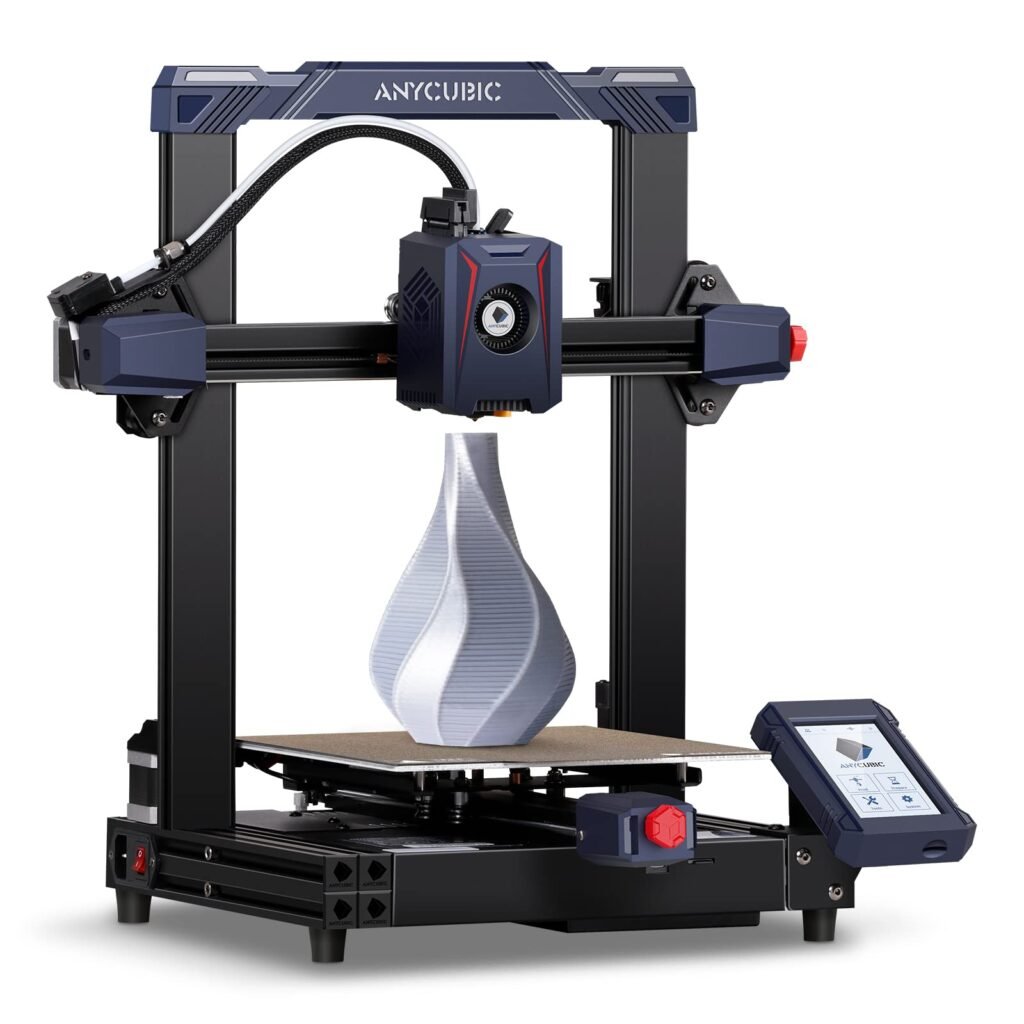
#2. Anycubic Kobra 2
The Anycubic Kobra 2 is known for its speed and user-friendly design, making it a standout choice for beginners. With a modular assembly process and a direct drive extruder, it can reach print speeds of up to 300 mm/s. The Kobra 2 also features the LeviQ 2.0 automatic bed leveling system, which adjusts the Z-offset automatically, allowing for consistent and accurate prints. Its dual Z-axis design and PEI-coated flexible bed add stability and ease when removing prints.
Pros:
- Fast print speeds for its price range
- Automatic bed leveling with smart Z-offset adjustments
- Reliable direct drive extruder
- Modular design is simple to set up and maintain
Cons:
- Requires some tinkering, particularly with Z-axis adjustments
- Lacks premium features like Wi-Fi connectivity
Best for:
Beginners seeking a speedy printer with a high degree of control and customization without breaking the bank

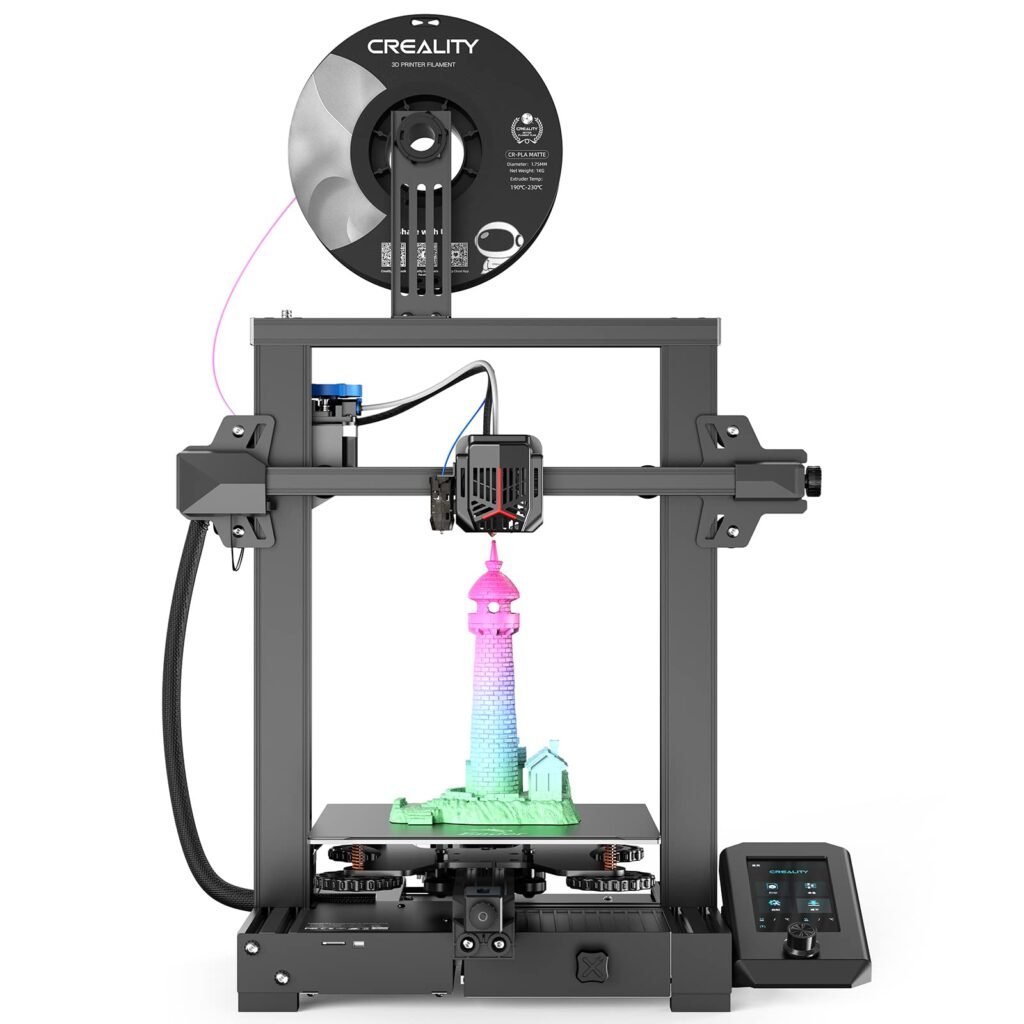
#3. Creality Ender 3 V2 Neo
The Ender 3 V2 Neo is an upgraded version of Creality’s highly popular Ender 3. It’s designed to offer a balance between affordability and reliability, making it an excellent choice for beginners who want to learn the ropes of 3D printing. This printer features a sturdy all-metal frame, a glass print bed for smoother prints, and automatic bed leveling to reduce manual calibration efforts. It has a respectable print volume of 220 x 220 x 250 mm, allowing you to experiment with a variety of projects.
Pros:
- Affordable and easy to assemble
- Automatic bed leveling for beginner convenience
- Large, active community for troubleshooting and support
- Supports multiple filament types, including PLA, TPU, and PETG
Cons:
- Requires periodic maintenance and minor adjustments
- Lacks faster print speeds and high-end features
Best for:
Budget-conscious beginners who want an upgradable and versatile 3D printer to grow with their skills

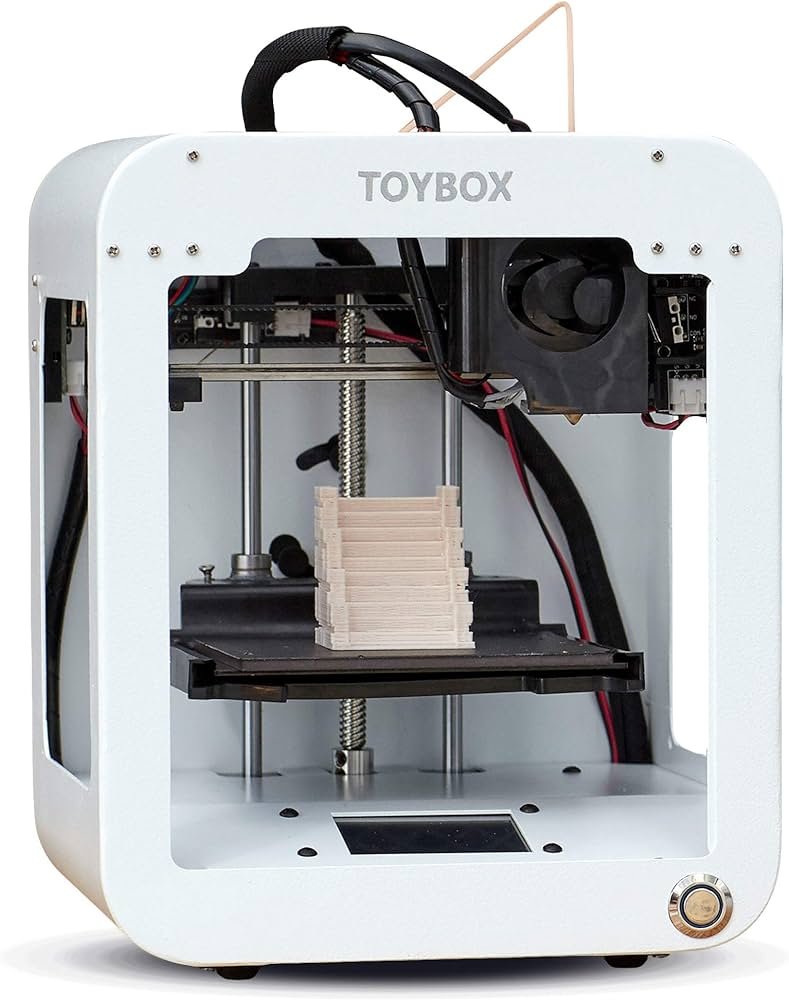
#3. Toybox 3D Printer
The Toybox 3D Printer is geared toward absolute beginners, including children. This compact printer arrives fully assembled and ready to use, with a focus on ease of operation and safety. It exclusively supports low-temperature PLA printing, which is safer for younger users. Additionally, Toybox offers access to a vast library of free toy files, allowing users to print fun models right from the start. Its intuitive interface and mobile app make it easy for users of all ages to operate.
Pros:
- Extremely user-friendly, ideal for kids and beginners
- Comes fully assembled and ready to print
- Access to a large library of free toy filesEasy filament swapping
Cons:
- Limited print volume (70 x 80 x 90 mm)
- Only supports PLA, which limits material flexibility
Best for:
Young beginners and families looking for a safe, hassle-free introduction to 3D printing


#5. Entina Tina 2 Mini 3D Printer
The Entina Tina 2 Mini is a compact and budget-friendly option for beginners. It arrives fully assembled, so you can start printing immediately. Despite its small size, it supports PLA, PLA Pro, and TPU filaments, making it suitable for various projects. With a simple user interface and portability, the Tina 2 is perfect for users who want a straightforward and affordable introduction to 3D printing.
Pros:
- Compact and easy to store
- Fully assembled for instant setup
- Affordable price point
- Supports multiple filament types
Cons:
- Small build volume (3.9 x 4.7 x 3.9 inches)
- Limited lifespan and best for lighter use
Best for:
Beginners and casual users who need a small, affordable printer for simple projects




